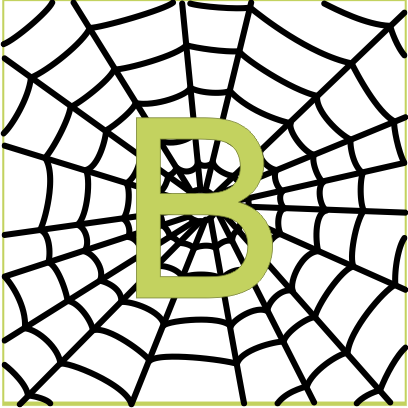Saved by BackupBuddy again!
Another normal day in the real world, right? Not exactly. This morning I had the bright idea to get some analog stats in addition to my normal Google Analytics. These stats are provided by my host but you have to set them up. I’ve done it before on several websites and it’s played nice with the other site plugins. Simply add a few lines to your .htaccess file and I’m ready to go.
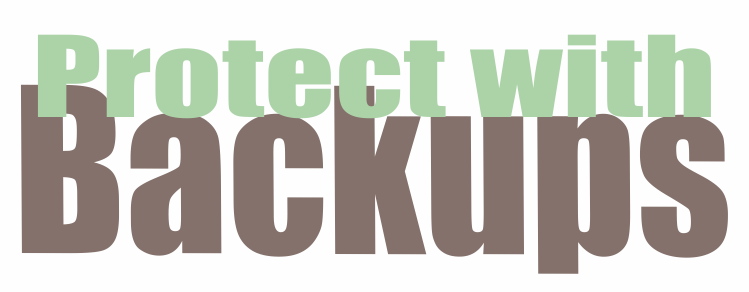
Stats page loaded. Home page loaded. Click on other pages on the menu, won’t load. I received a 404 error for every one of them.
- I removed the entries from the .htaccess file. Didn’t work.
- Renamed the old .htaccess file, didn’t work or create a new one. Created a new .htacess file with the default WordPress stuff. Didn’t work.
- I disabled and reactivated the only other plugin using the .htaccess file. Didn’t work.
- I deleted said plugin. Didn’t work.
More to the end of my rope. I was going into panic mode because I had been posting a lot links on social media with regard to domains I have for sale. All of those posts were wasted if buyers couldn’t get to the pages.
Suddenly BackupBuddy floated to the front of my mind. I saw it visually with the original banner on a flag pole, saying pick me, pick me! I was able to get to the WordPress Dashboard so I could easily use the “Browse and Restore” feature to restore my original .htaccess file. Refreshed the screen and it was working! Yay!
I get it. Some of you more experienced people may say I shouldn’t have changed the .htaccess file without making my own back up first. This is true, however, I did not do this so having a BackupBuddy Backup was a lifesaver.
I’ve used iThemes Backup Buddy since 2010 or so and this is the first time I’ve used this feature. Normally I screw things up so bad, I have to restore an entire backup to get going.
I’ll finish by saying this was a close call and I hope the remainder of the day goes more smoothly.